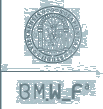Help
List 1
of 2
About
Meet the members of the "Kakanien"-team and their areas of responsibility, as well as the members of the Scientific Board.
Adobe-Reader
Is the free program that allows you to open and print PDF-files. Without this program, which also includes a plug-in for your web browsers, you will not be able to open PDF-files. The current version is 8.1.1. In Explorer (Windows), the program is usually installed automatically once you have clicked on the installation program (*.exe).
Adobe-Website
The Adobe Acrobat Reader software is available online from the Adobe website. It is also included on many software installation CDs for other programs. If you would like to download the (free) program, there are different websites available to you, e.g., the american and the german Adobe websites or the ZID of the University of Vienna.
Bookmarks
You can bookmark a page in order to be able to return to it directly at a later point in time. In Internet Explorer, this function is called "add to favorites", in Navigator and Mozilla it is "add bookmark". Careful: Bookmarks only work for the main areas (e.g., "Contributions", "Institutions", "Help", "Newsletter", etc.), because the contents of most pages are generated dynamically and Kakanien revisited uses frames, in order to avoid needing to retransmit all the elements of a page each time a new page is loaded.
Boolean Operators
Boolean Operators like AND, OR and NOT allow you to make a more refined search by linking your keywords with these logical operators. If your search includes two keywords combined by an AND, you will only get documents containing both keywords; if your use OR between search terms, your search results will include documents containing one or more of the terms; using NOT in front of a search term will exclude documents containing that word from your results.
Browser
Browsers are programs that display the contents of the Web (e.g., Mozilla, Firefox, Safari, Internet Explorer, Netscape Navigator, Opera...). They interpret the stream of data from the web-server, which contains primarily HTML code and pictures, and show them on your screen. They also launch small programs (JavaScript or Java) that improve the navigation and orientation functions.
Browser problem with Microsoft Internet Explorer 5.5
If you download a PDF-file with Microsoft Internet Explorer 5.5, you will unfortunately have to name the document (e.g. BWagner1.pdf) yourself downloading the file. Thus we recommend that if you are using Explorer to use Explorer 6.0 or better, which name the PDF-files automatically.
Calendar
This section is an international events calendar organized by year and month. Programs and other supplementary information are available for download as PDF-files.
Contributions
Contributions are organized within the categories "Theory", "Case Studies", "Conference Proceedings", and "Digital Anthologies", of which the latter two offer additional possibilities to choose the publications of a conference or on a special topic. Abstracts in two languages give information about the content; the texts themselves are available for download as PDF-files.
Cookies
In order to ensure an optimal experience when using the Kakanien revisited website, you cookies should be enabled. These are small packages of information that are stored on the user?s computer and can be called up by the server in order to, for example, maintain the correct font settings.
Cooperations
Cooperation partners of Kakanien revisited (Societies, Universities, Academies, Libraries and Research Projects) are presented with their links and contact addresses.
Eastern European characters in Windows
If some Eastern European characters are not displayed correctly on your screen in Windows, this may be because you do not have the current version of the font used in Kakanien revisited (Arial). The current version can be downloaded from Microsoft Web Fonts at http://www.microsoft.com/typography/fontpack/default.htm. There, you will also find information related to downloading and installing the font.
Hardware Requirements
Kakanien revisited is an Internet platform with modest hardware requirements. To view the website properly, the requirements are a screen with an 1024x768 pixels resolution, as well as a graphic card capable of 16 million colors (True Color).
Javascript
JavaScript must be enabled in order for Kakanien revisited to work properly. The entry area verifies whether JavaScript is activated and if it is not, gives you advice on how to activate it.
Link List
The annotated link list is organized along categories and contains links to relevant institutions and projects.