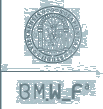Welcome to the eRoom Wirth Alumni!
The eRoom is meant to facilitate internal communication, documentation and scientific project-related work.
You can post information about persons, e.g. project members, upload files and update a calendar of meetings and events. In each category, you have the possibility to comment the entries. Subcategories (subpages) can be created everywhere, too.
How does it work?
- Go to the page where you would like to create a subpage and use the button Create Page on the right tool bar.
- Choose a Name for the subpage (this will be part of the URL).
- Fill in the Page Title that will be displayed as headline – here you can use capitals and should avoid abbreviations.
- Give an introduction/explanation of the topic and contents of the page.
- Therefore, the Editor offers important functions: If you fill in the text from any textfile (Word, Texteditior, Open Office, Pages, etc), please use the function "Paste from Word" and click on "Remove style definitions" in order to get the best output. Further, you can insert any kind of links, as well as pictures, and text attachments.
- For discussing a topic, please, choose the Button "Add Reply".
- In the following you can reply to a reply or to the main posting.
- You can add events by using the button "Create Event" in the right tool bar.
- Every entry can be edited by using the button "Edit (page)".
- Any entry can be deleted by using the button "Delete (page)".